Java Swing application development By Using a GUI(Graphical User Interface)
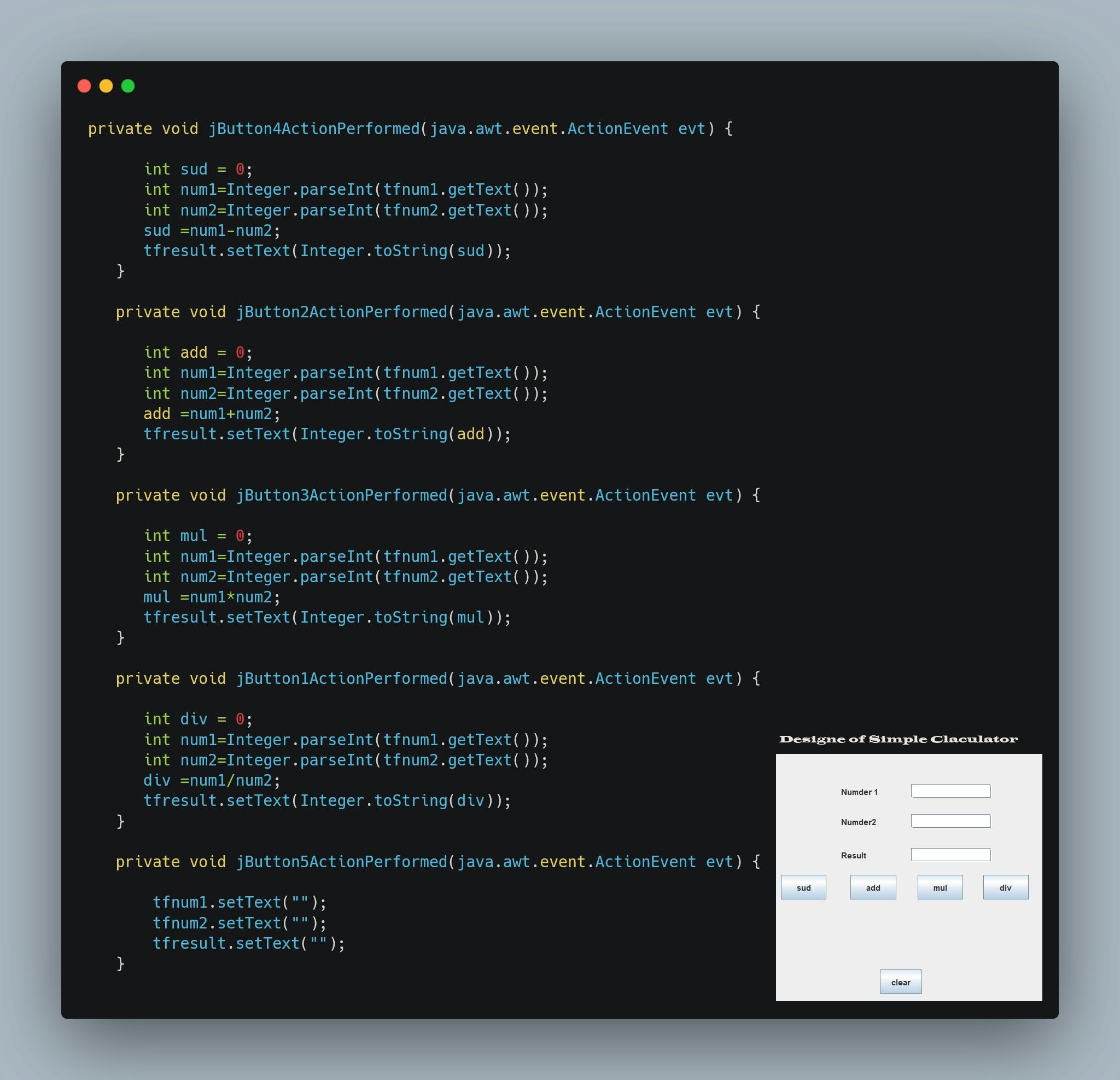
Simple Calculator Java Source Code – Using JFrame
calculators are something every single one of us is familiar with. To implement this in Java in JFrame, we have a special package named Java Swing which in short is a toolkit for the graphical user interface (GUI) in Java.
This is nothing but the buttons and view of the calculator we get in order to perform the arithmetic calculations.
Inside our class (Calculator), we need to first creates all the objects and variables required by us for making our online calculator. Initially, as a part of GUI,
we will require 5 buttons ‘+’, ‘-‘, ‘*’, ‘/’, ‘=’ and ‘C’. So we create JButton objects so all the above required buttons.
The normally used mathematical operations are as follows:
.Subtraction
.Multiplication
.Division etc.