Java Swing Application Development By Using a GUI(Graphical User Interface)
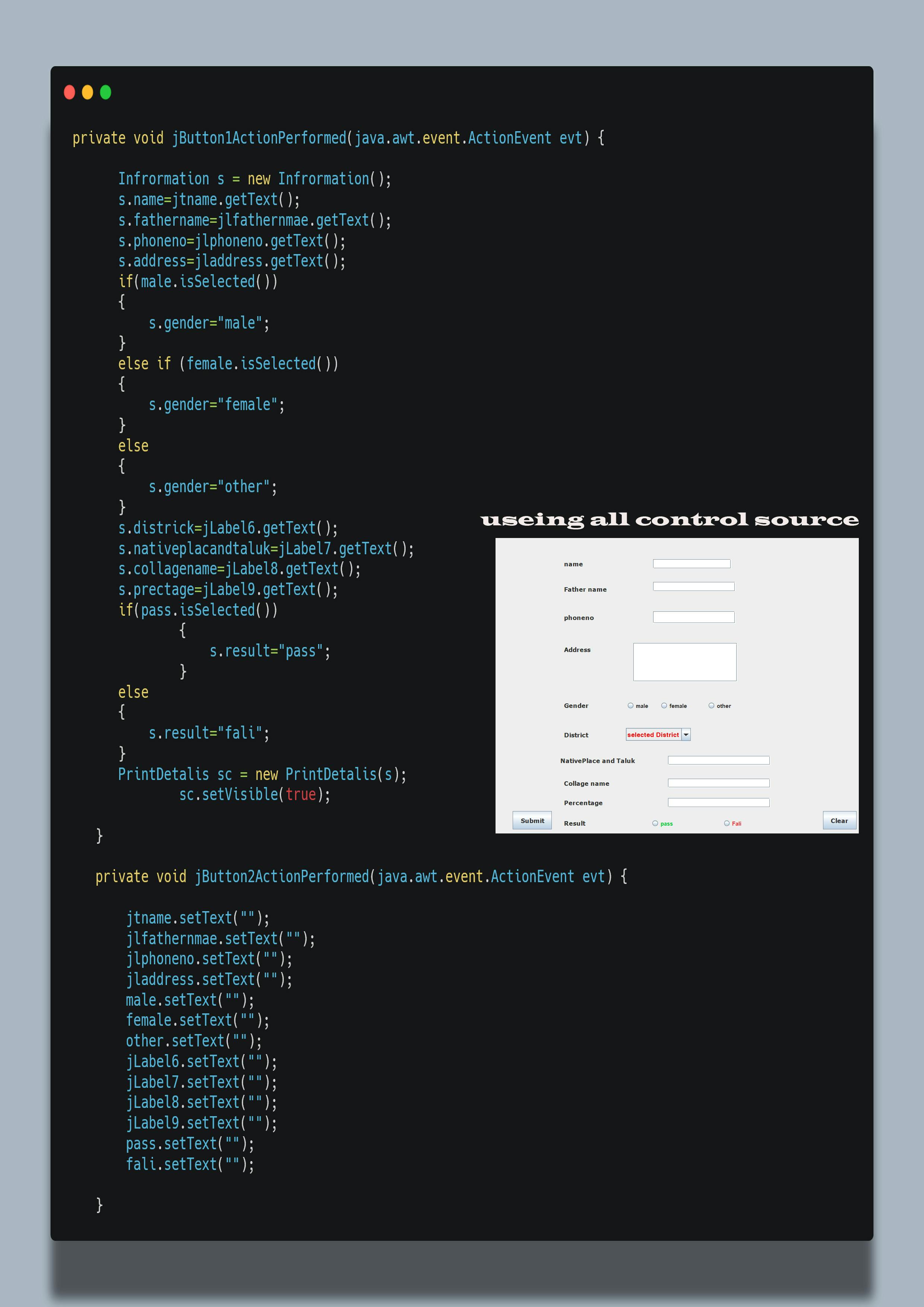
There are two ways to create a frame:
01.By creating the object of Frame class (association) 02.By extending Frame class (inheritance)
These are the Control Source we use in this Program:
JPanel class :- The JPanel is a simplest contanier calss.it provied space in which an appliction can attach any other component.it inherits the JComponents class.
JLabel class:- It is Used to display a single line of read only text can be changed by an application but a user cannot edit it directly.it inherits JComponent class.
JTextField class:- It is a text componet that allows the editing of a single line text. it inherits JTextComponent class.
JTextArea class:- It is a multi line region that displays text.it allows the editing of multiple line text.it inherit JTextComponet class.
JButton class:- It is a use for the when application result in some action when the button is pushed.it inherits AbstractButton class.
JRadioButton class:- It is a used for choose one option from multiple options.
jCheckBox class:- It is a used to turn an option "True" or "False".
JComboBox class:- It is a used to popup menu of choice. Choice selected by user is shown on the top of a menu.